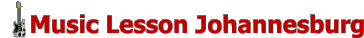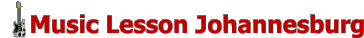Not everybody wants to be a performer and hear the blood-curdling screams of 'tween fans - if you are more interested in the "behind the scenes" world of music then you are looking to be either a producer or a sound engineer. Want to focus in on your current performance or musical skills but the software and technology behind it seems daunting? Think again, and look at letting one of our production teachers in Johannesburg show you the ropes and see how doors to an exciting and dynamic world can open !
The world of studio recording and production has become very accessible to any person out there looking to make beats or record their own album from home. However, this is no small feat as a lot of tuition and "know how" is involved with regards to the field of recording and producing music.
If you want to get started from scratch with music technology, including making and recording your own music, then this is what you will have to get your hands on:
HARDWARE
- A good PC or Mac (both are sufficient platforms to get started on) An appropriate spec is recommended, with plenty of RAM and a fast processor to boot. Get a large hard drive or 2 to record and back up all your music files and projects, as well as a high-resolution monitor to fit everything on one screen.
- A sound card. If you have a recent Macbook Pro you might not need one to get going, but if you are looking at stepping up sound quality wise, an upgrade to a decent audio interface will be required. Any good music store should be able to assist you in finding the right soundcard to suit your recording needs.
- Monitors & Headphones. The quality of these pieces of gear are vital for a sterling production - make sure to invest in good studio quality monitors [ KRK, Yamaha or Genelec to mention a few ] For headphones you can look at brands like Sennheiser, AKG-Acoustics and Beyer-Dynamic to meet the challenge.
- MIDI Controller. This is basically a controller (usually a keyboard) that allows you to record into your computer; the nature of MIDI (Music Instrument Digital Interface) means whatever is recorded into your computer can then be edited and stored. This is the standard for connecting computers to MIDI musical instruments and synthesizers.
SOFTWARE
- A host/sequencer. Also known as DAW (Digital Audio Workstation) A host will allow you to arrange, mix and edit your songs, it also acts as a platform on which you can chain together a wide variety of "plug-ins" .Cool quality software names to look out for are Ableton Live, Propellerhead's "Reason", Steinberg's "Cubase" and Pro Tools.
- Plug-ins. Plug-ins come in two basic flavors : Sound producers such as synths, samplers and drum machines, and Sound modifiers - this is reverb, distortion and EQ effects for example. There is no need to really purchase any of the expensive packages when starting out, as plenty of freeware plug-ins are available out there. Make sure you opt for VST in the beginning as it is a cross platform plug-in and also the most compatible with both PC and Mac.
If you are interested in learning further about music production or recording music, then please fill in the Contact Form below and one of our Production teachers will assist you from there.